Searching
A
fundamental operation of a computer is to store huge information (called information storage) and retrieve
information as quick as possible (called information
retrieval). We have studied that sorting plays an important role in the task
of information storage, whereas searching plays a pivotal role in the task of
information retrieval.
Like sorting, searching is also an interesting problem
in its own right. Searching methods are governed with how data are stored in
computer, either in internal memory or in external memory. Searching methods are
also decided by the data structure used to store information. In addition to
this, searching methods are also decided by search over a small set of data to
a large set of data. Searching, in general is the most time consuming task in
many applications and the application of a good searching method eventually
leads to a substantial increase in performance.
In fact, several searching techniques have
been proposed and it is not possible to cover all of them in a book of limited
volume like this. A classification of all searching methods is shown in Figure
13.1. It can be noted that all searching
methods can be broadly classified into two categories: internal and external searching.
A searching method is termed as internal search that is, searching involved
with data, which are entirely stored in the internal memory of a computer. All
internal searching methods again are either of two types: with key comparisons
and without any comparisons. There are two sub classes in the class of
searching with key comparisons: linear search when data are stored with linear
data structures like array, table, linked list etc. and non-linear search where
data are stored with non-linear data structures like tree, graphs, set etc. In
addition to these, external searching methods are also known which deal with a
large volume of data and stored in external storage device like magnetic tapes,
disks, drums etc.
In this chapter we shall study various internal searching
methods and analyze their performances. Before going to discuss all searching
methods, we shall familiarize ourselves with the terminologies frequently will
be referred in our discussions.
BASIC TERMINOLOGIES
Throughout
the discussion of this chapter, some terms related to searching will be
referred. These terms are defined in this section.
Key. This is the element to be searched. In fact, key is(are) a special
field(s) in a record with which the record can be uniquely identified.
Item. Same as the key. It is an element under search.
Table. The collection of all records is called a table. A column in a table
is called a field. A special field by which each record can be uniquely
identified is called the key field. A table may contains one or more key fields,
out of which any one can be chosen as primary key and others are secondary
keys. A table may be one dimensional
array, multidimensional array (matrix), in the form of a linked list or tree
(binary or m-ary).
File. Similar to a table. In fact the term “file” is used to indicate very
large table.
Database. A large file or group of files is called a database.
Successful. A search will be termed as successful if the key is found in the domain of search (that is,
table, array, file etc.).
Unsuccessful: When the entire domain of search is exhausted and the
key is not available then the search will be termed as unsuccessful or failure.

Fig. 13.1 Classification of
searching methods.
LINEAR
SEARCH TECHNIQUES
Searching
methods involving data stored in the form of a linear data structures like
array, linked list are called linear search methods. Following are the four
important linear search techniques based on key comparisons.
- Sequential search with
array
- Sequential search with
linked list
- Binary search
- Interpolation
In
this section, all these linear searching techniques are discussed.
Linear Search with Array
The
obvious way of searching and possibly the simplest searching method is the
sequential search with an array. This searching method is applicable when data
are stored in an array. The basic principle of this searching method is to
begin at the beginning. Then sequentially (hence, alternatively this searching method
is called sequential search) continue the search until the right key is found
or reach at the end of the array. The algorithm terminates whichever occurs
first.
The algorithm for the sequential search is formulated
more precisely as follows.
Algorithm SearchArray
Input: An array A[1….n] of size n and K is the key to be searched.
Output: A successful message and the location of the array
element where K matches,
otherwise an unsuccessful
message.
Remark: Assume that array is not empty and elements are in
random order and array
index is 1, 2, …, n.
Steps:
|
1. |
i = 1 // Begin search from
the first location |
||
|
2. |
If (k =
A[i]) then |
||
|
3. |
|
Print “Successful” at
location i |
|
|
4. |
|
Go to Stop 13 // Termination of
search successfully |
|
|
5. |
Else |
||
|
6. |
|
i = i+1 |
|
|
7. |
|
If (i
≤ n) then |
|
|
8. |
|
|
Go to Step
2 //
Search at the next item |
|
9. |
|
Else // Searching comes to an end |
|
|
10. |
|
|
Print “Unsuccessful” |
|
11. |
|
|
Go to Step
14 // Termination of search
unsuccessfully |
|
12. |
|
EndIf |
|
|
13. |
EndIf |
||
|
14. |
Stop |
||
Illustration of the
algorithm SearchArray
The
algorithm is self-explanatory and further illustrated through a flowchart shown
in Figure 13.2.
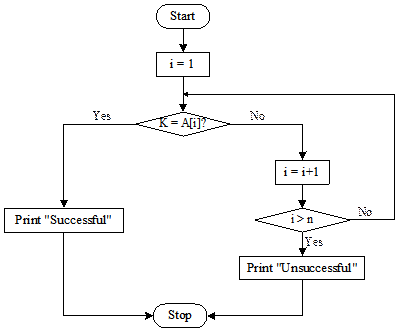
Fig. 13.2 Flowchart of the
algorithm SearchArray.
Complexity analysis of the algorithm SearchArray
As
we have already pointed out and also seen in the algorithm SearchArray, the
basic operation is key comparison. We shall consider the number of comparisons
require for three different cases.
Case 1: The key matches with the first element
This
is the case when key is present in the array as the first element, that is, A[1]. In this case, only one comparison,
namely in Step 2 will take place. Thus, T(n) the number of comparisons is
T(n) = 1
This
case corresponds to the best case of this algorithm.
Case 2: Key does not exist
This
is the case of searching when the key is not present in the array. In this
case, the else part of the if-statement at Step 2 is executed for A[1], A[2], …, A[n], that is, n number of times. Hence, total number of comparisons T(n)
in this case is given by
T(n)
= n
This
is the case corresponding to the worst case of the algorithm.
Case 3: The key is present at any location in the array
Let ![]() be the probability
that the key is present at i-th
location, for any 1 ≤ i
≤ n. To reach at i-th
location, the algorithm executes (i-1)
comparisons at Step 2. Hence, for a successful search at i-th place, we need (i-1)
+ 1 = i number of comparisons. So, expected
number of comparisons is given by
be the probability
that the key is present at i-th
location, for any 1 ≤ i
≤ n. To reach at i-th
location, the algorithm executes (i-1)
comparisons at Step 2. Hence, for a successful search at i-th place, we need (i-1)
+ 1 = i number of comparisons. So, expected
number of comparisons is given by
![]()
For
the simplicity, let us assume that the place of key is equally probable at
every location. Therefore, we can write
![]()
Thus
Equation 11.3a reduces to
![]()
= ![]()
= ![]()
Hence, number of key
comparisons, when the key is present at any location is
![]()
This gives the average case
behavior of the algorithm SearchArray.
From, the above calculations, we can write the time
complexity in asymptotic notation as shown in Table 13.1.
Table 13.1 Summary of number of comparisons in the
algorithm Search Array.
|
Case |
Number of
key comparisons |
Asymptotic
complexity |
Remark |
|
Case 1 |
T(n) = 1 |
T(n) = O(1) |
Best case |
|
Case 2 |
T(n) = n |
T(n) = O(n) |
Worst case |
|
Case 3 |
|
T(n) = O(n) |
Average case |
Linear Search
with Linked List
In
the foregoing discussion, we have considered linear searching when n elements are stored in contagious
storage locations, such as array. Here, we shall consider another type of
linear search method where elements are stored in a non-contagious storage in
the form of linked list. We consider single linked list with two components of
a node: DATA (to store value of an element) and LINK (to store the address to
the next node), see Figure 13.3(a).
A linked list structure and
linear search method on it is illustrated in Figure 13.3(b). In Figure 13.3(b),
H denotes the pointer to the header
node. The linear search method begins with the node pointed to by the header
node H. Starting from this node, it compare the key value stored in it. If key
matches search successfully terminates, else moves to the next node. This
process is repeated for subsequent nodes until a key matches end of the list is
reached. In the later case, search is terminated unsuccessfully.
The algorithm for sequential search on a
linked list is defined as SearchList
below:

Fig. 13.3 Linked list and illustration of linear search
with a linked list.
Algorithm SearchList
Input: H
is the pointer to the header node and K
is the key to be searched.
Output:
print a message “successful” if K is
present else message “unsuccessful”.
Remark: Elements
in the linked list are not necessarily stored in order.
Steps:
|
1. |
ptr = H→LINK // ptr is the
pointer variable. Search starts from the first node |
||
|
2. |
flag = FALSE //
Status of search |
||
|
3. |
While (ptr
|
||
|
4. |
|
If
(ptr→DATA = K) then |
|
|
5. |
|
|
flag = TRUE //
Key is matched |
|
6. |
|
Else |
|
|
7. |
|
|
ptr→LINK //
Go to the next node |
|
8. |
|
EndIf |
|
|
9. |
EndWhile //
Linked list traversal is finished |
||
|
10. |
If (flag =
TRUE) then //
K is found |
||
|
11. |
|
Print
“Successful” |
|
|
12. |
Else // K is not found |
||
|
13. |
|
Print
“Unsuccessful” |
|
|
14. |
EndIf |
||
|
15. |
Stop |
||
Linear
Search with Ordered List
So
far we have discussed linear searching and its variations. In all the previous
discussions, we assumed that elements are in random order. Next, we shall
consider the linear search methods when elements are in ascending order.
An algorithm for linear search
method with ordered elements stored in an array A[1….n] is defined below.
Algorithm SearchArrayOrder
Input: A[1….n] is an array of n elements and K is the
key to be searched.
Output: A
successful message and the location of the array element where K matches,
otherwise an unsuccessful message.
Remark: All
elements are arranged in ascending order and array index ranges from 1 to n.
Steps:
|
1. |
i = 1
//
Begin search from the first location |
|||
|
2. |
flag = TRUE
// Status of search |
|||
|
3. |
While
(flag ≠ FALSE) && (K |
|||
|
4. |
|
If (K =
A[i]) then //
K is matched |
||
|
5. |
|
|
flag = FALSE
// Search is over |
|
|
6. |
|
|
Print
“Successful at” i |
|
|
7. |
|
Else // Key may be in the range of search |
||
|
8. |
|
|
i = i + 1 // Go to the
next element |
|
|
|
|
|
If (i >
n) then // Check if the next element is beyond the
boundary |
|
|
|
|
|
|
Break
// Quit the program |
|
|
|
|
EndIf |
|
|
9. |
|
EndIf |
||
|
10. |
EndWhile |
|||
|
11. |
If
(flag = TRUE) then
// Search is failed |
|||
|
12. |
|
Print
“Unsuccessful” |
||
|
13. |
EndIf |
|||
|
14. |
Stop |
|||
The algorithm SearchArrayOrder is self-explanatory.
Analysis of the
algorithm SearchArrayOrder
The
run time behaviors of both the algorithms SearchArray
and SearchArrayOrder are same so far the
best case is concerned. That is, if the key is present at the first location in
the array A. In case of successful search when the item of search is between 1
and n (both are inclusive) and if all
keys are equally likely then the algorithm SearchArrayOrder
takes essentially the same average time as the algorithm SearchArray. However, for unsuccessful search, which gives the
worst case behavior of the algorithm SearchArray,
the SearchArrayOrder has the same
time complexity as the average case behavior. This is indeed a significant
observation!
A summary of the above analysis is shown in Table 13.2
for ready reference.
Table 13.2 Summary of number of comparisons in the
algorithm SearchArrayOrder.
|
Case |
Number of
key comparisons |
Asymptotic
complexity |
Remark |
|
Case 1 |
T(n) = 1 |
T(n) = O(1) |
Best case |
|
Case 2 |
|
T(n) = O(n) |
Average case |
|
Case 3 |
|
T(n) = O(n) |
Worst case |
Note: Cases mentioned in Table 13.2 are same as in the case of analysis for
SearchArray algorithm.
Binary
Search
The
linear search methods discussed so far is treated as the simplest search method
and works fine if the lists are small. If the lists are very large then they
lead to inefficient search methods. For example, if you want to find your name
in a list of names of registered students, then it is not bad to search the
list from top to bottom (or bottom to top). In contrast, suppose you want to
search the word “symbiosis” in your dictionary. You apply linear search
starting from first page; of course, you can afford this if you want to pass
your time! But, if you are in a hurry, then your intuition is to probe a page
approximately at the middle of the dictionary. If you are lucky at that moment
you can find the meaning there; otherwise try again in the first half or second
half depending on your sense of lexicographical ordering, and repeat the same process
on a half. This intuition becomes a policy of an efficient search algorithm called
the binary search. It may be noted that binary search is applicable only when
the list is in sorted order, like a dictionary is in lexicographic order. The
mechanism of binary searching is explained below.
Let us consider an array A with all elements arranged in ascending order. Let l and u are the lower and upper indexes of the array A, respectively. We want to search an item K in it. To do this, we calculate a middle index with the values of
l and u. let it be mid. Then we
compare if K = A[mid] or not. If it is
true then the search is done. Otherwise, the search is to be repeated on left
half or right half depending on the inequalities K < A[mid] or K > A[mid], respectively. The approach of
binary search technique is illustrated in Figure 11.6. It can be seen that each
time value of either l or u is adjusted according to the value of K and value at the middle mid. In case of l = u and K ≠ A[mid], the search
terminates unsuccessfully.

Fig. 13.4 Principle of binary search method.
The above concept of binary search method is presented
in the form of algorithm the BinarySearch as stated below.
Algorithm BinarySearch
Input: An array A[1…n] of n elements and K is the item of search.
Output: If K is present
in the array A then print a
successful message and return the index where it
is found else print an unsuccessful message
and return -1.
Remark: All element in the array A is stored in ascending order.
Steps:
|
1. |
l =1, u =
n
//
Initialization of lower and upper indexes |
||
|
2. |
flag = FALSE // Status of the
search, initially false |
||
|
3. |
While(flag ≠ TRUE) and (l ≤ u) do |
||
|
4. |
|
|
|
|
5. |
|
If (K =
A[mid]) then // K matches and
search is successful |
|
|
6. |
|
|
Print “Successful” |
|
7. |
|
|
flag = TRUE // Status of the
search is now true |
|
8. |
|
|
Return(mid) |
|
9. |
|
EndIf |
|
|
10. |
|
If (K <
A[mid]) then // Let us check for
possibility in left part |
|
|
11. |
|
|
u = mid-1 // This is the rightmost index of
the left-half |
|
12. |
|
Else // K > A[mid] and chaeck the possibility at right
part |
|
|
13. |
|
|
l =
mid+1
// This is the
leftmost index of the right-half |
|
14. |
|
EndIf |
|
|
15. |
EndWhile |
||
|
16. |
If (flag =
FALSE) then //
Search is failed |
||
|
17. |
|
Print “unsuccessful” |
|
|
18. |
|
Return(-1) |
|
|
19. |
EndIf |
||
|
20. |
Stop |
||
Illustration of the algorithm BinarySearch
Let
us trace the algorithm with an example. Consider an array of eight elements (see
Figure 13.5). Suppose, we want to search the list for K = 75. Algorithm starts with l
= 1, u = 8 (Figure 13.5(a)). The control variable flag is set as FALSE. Figure
13.5(b) show the first iteration. In this iteration, we see the value of mid = (1+8)/2 = 4. Since A[4] = 45, else part of the If-statement
(Step13) is executed resulting l = 4+1
= 5 (see Figure 11.7(b )). Next, iteration 2 begins with l = 5 and u = 8 (it is
the right-half of the list) and according to Step 4, mid = (5+8)/2 = 6 is calculated. Since, A[6] = 75 (see Figure 13.5(c)) the if-statement at Step 5 is executed.
It prints “Successful” message, reset flag = TRUE and Return the location of K as 6 (Step 7-9) and algorithm
terminates. In this illustration, we have traced the algorithm for a successful
search.
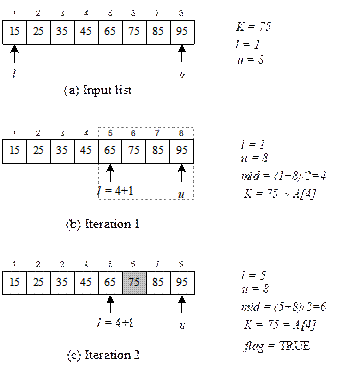
Fig. 13.5 Illustration of BinarySearch in case
of successful search.
Now, let us consider the case of unsuccessful search.
Suppose, we want to find K = 55. This
is illustrated in Figure 13.6. Iteration 1 (see Figure 11.8(b)) begins with l = 1, u = 8 and according to Step 4 mid = (1+8)/2 = 4. Since A[4] = 45
and 55 > A[4], else part (at Step 13) of the if-then-else statement (at Step
10-14) is executed resulting in l = 5 and u = 8. This is followed by the iteration 2, which is shown in
Figure 11.8(c). Iteration 2 begins with the right-half of the list and as per
Step 4, mid = (5+8)/2 = 6. Since, A[mid]
= 75 > 55, Step 11 is executed, which results in l =5
and u = 5. This leads to third
iteration on the left part of the just concluded list. In iteration 3 (see
Figure 11.8(d)), mid is calculated as
mid = (5+5)/2 = 5 and Step 11 is executed giving u = 4. The iteration 4 does not roll as l = 5 and u = 4 and
violating the loop condition, namely (l < u). On termination
of the While-loop (Step 3-15), control goes to Step 16. Consequently flag = FALSE, if-statement (Step 16)
is executed printing the message “Unsuccessful” and returning -1; finally
algorithm terminates.

Fig. 13.6 Continued.

Fig. 13.6 Illustration of BinarySearch in case
of unsuccessful search.
Students are advised to trace the algorithm BinarySearch
for K = 15, 65 and 95.
Fibonacci Search
Binary
search algorithm we have discussed is known to be a high speed searching method
over a list of elements sorted in an order. However, binary search algorithm
requires a division operation in each iteration and since division operation is
a computationally expensive operation, this may steal its show. In other words,
so far time of computation is concerned, it is possible to improve the speed if
we can avoid this division operations. David E. Ferguson (CACM 3 (1960), 648-657)
proposed a solution addressing this problem. He proposed a decision tree
similar to Fibonacci tree and follows
a searching method same as binary search but according to this Fibonacci tree.
We first explain the construction of
Fibonacci tree to understand the method in the Fibonacci search. We know that n-th Fibonacci number in a binary
Fibonacci series is given by
![]() with
with ![]() and
and ![]()
If
we expand the n-th Fibonacci number
into the form of a recurrence tree, it results in a binary tree and we can term
this as Fibonacci tree of order n. In
a Fibonacci tree, a node corresponds to Fi,
the i-th Fibonacci number, its left
sub tree is Fi-1 and right
sub tree is Fi-2. The Fi-1 and Fi-2 are further expanded until F1 and F0.
A Fibonacci tree of order 6 is shown in
Figure 13.7(a). The same tree can be relabeled by placing the values of Fi’s instead of Fi and is shown in Figure 13.7(b).
We can follow the two rules mentioned below to obtain
the Fibonacci search tree of order n
from a Fibonacci tree of order n.
Rule 1: For all leaf nodes corresponding to F1 and F0,
we denote them as external nodes and redraw them as squares, and value of each
external node is set to zero. This is shown in Figure 13.7(b).
Rule 2: For all nodes corresponding to
Fi (![]() ), each of them as a Fibonacci search tree of order i such that
), each of them as a Fibonacci search tree of order i such that
- the root is Fi
- the left sub tree is a
Fibonacci search tree of order i-1,
- the right sub tree is a
Fibonacci search tree of order i-2
with all numbers increased by Fi.
Note: It can be noted
that the Fibonacci search tree is defined recursively.
Following the definition of Fibonacci search tree as
mentioned above, we can readily obtain a Fibonacci search tree of order n from a Fibonacci tree of order n.
For example, the Fibonacci tree of order 6 (in Figure 13.7 (b)) is
converted to the Fibonacci search tree of order 6 is shown in Figure 13.7(c).
In any Fibonacci search tree of order n, following important observation may
be noted.
1. (a)
Number of internal nodes = Fn+1-1
(b)
Number of external nodes = Fn+1
2.
For each internal node, if both children are internal nodes then the
difference of values between a parent and any child is same and this amount is
a Fibonacci value (it is the Fibonacci value for right child according to the
Fibonacci tree).
3.
If elements are stored in an array A[1…![]() ] and arranged in ascending order, size of the array being
] and arranged in ascending order, size of the array being ![]() then the searching for
a key K the location of probes is
decided by traversing from root node to an internal node whose value is K, provided that the search is
successful. On the other hand, if the search is unsuccessful, the probes are
decided by tracing a path from root node to an external node
then the searching for
a key K the location of probes is
decided by traversing from root node to an internal node whose value is K, provided that the search is
successful. On the other hand, if the search is unsuccessful, the probes are
decided by tracing a path from root node to an external node ![]() such that,
such that, ![]() where
where ![]() denotes the elements
at i-th location in the array A.
denotes the elements
at i-th location in the array A.
All
these observations can be verified from the Fibonacci search tree of order 6 shown
in Figure 13.7(c).
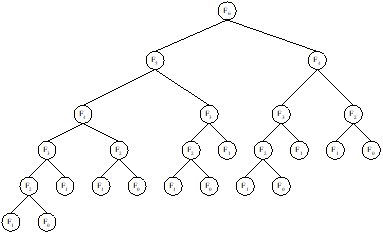
(a)
A Fibonacci tree of order 6
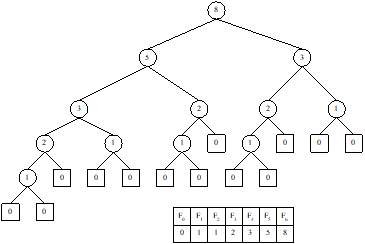
(b)
Rule 1 is applied to the Fibonacci tree
of order 6
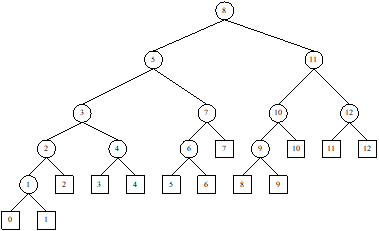
(c)
Rule 2 is applied to intermediate Fibonacci
tree in Fig. 13.7 (b)
Fig. 13.7 Creating Fibonacci search tree of order 6.
The following algorithm makes a precise description
for the Fibonacci search method.
Algorithm FibonacciSearch
Input: An array A of size n and K is the element to be searched.
Output: If K is present A then print a successful message and
return the index where it is found,
else print an unsuccessful message
and return -1.
Remarks: All elements are stored in sorted order. Number of
elements n is related to a perfect
Fibonacci number ![]() , such that,
, such that, ![]() = n+1.
= n+1.
|
|
/*
Initialization */ |
||
|
1. |
i = Fk //
Start at Fk-th location |
||
|
2. |
p = Fk-1,
q = Fk-2 // Pointers to the left and right
sub trees of the node Fk |
||
|
3. |
If
(K<Ki) then // Compare the key K with
the value at i-th location |
||
|
4. |
|
If
(q = 0) then |
|
|
5. |
|
|
Print “Unsuccessful”
|
|
6. |
|
|
Return() // Serach is over |
|
7. |
|
Else |
|
|
8. |
|
|
i = i-q, pold
= p, p = q, q = pold -q // Go to
left sub tree |
|
9. |
|
|
Go to Step 3 |
|
10. |
|
EndIf |
|
|
11. |
EndIf |
||
|
12. |
If
(K>Ki) then |
||
|
13. |
|
If
(p = 1) then |
|
|
14. |
|
|
Print “Unsuccessful”
|
|
15. |
|
|
Return() // Search is unsuccessfully terminated |
|
16. |
|
Else |
|
|
17. |
|
|
i = i+q, p =
p+q, q = q-p // Go to right sub tree |
|
18. |
|
|
Go to Step 3 |
|
19. |
|
EndIf |
|
|
20. |
EndIf |
||
|
21. |
If (K
= Ki) then |
||
|
22. |
|
Print “Successful at i-th location” |
|
|
23. |
EndIf |
||
|
24. |
Stop |
||
Illustration of the algorithm FibonacciSearch
The
Fibonacci search algorithm can be easily traced with an example, which is shown
in Figure 13.8. Here, A contains 12
elements and Fk+1=12+1=13. Suppose we want to search for K = 25.
Different steps are shown is Fig.13.8.
Students are advised to test the algorithm for the
same input list but with (1) K = 55,
(2) K =10 and (3) K = 100.
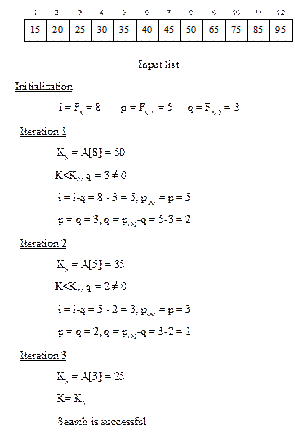
Fig. 13.8 Illustration of
Fibonacci search.
Analysis of the algorithm FibonacciSearch
The
complexity analysis of the Fibonacci search algorithm is left as an exercise to
the students. The following observations regarding the time complexity to
search an element from a list of n
order elements can be proved with rigorous mathematical calculations.
Best case
Successful
search: T(n) = 1
Unsuccessful
search: T(n) = k-1
Worst case
Successful
search: ![]()
Unsuccessful
search: ![]()
Average case
Successful
search: ![]()
Unsuccessful
search: ![]()
Here,
![]() = Golden ratio =
= Golden ratio = ![]() and hence
and hence ![]() . k = order of the Fibonacci search tree with n elements,
that is, Fk+1= n+1.
. k = order of the Fibonacci search tree with n elements,
that is, Fk+1= n+1.
Interpolation Search
Both
the binary search and Fibonacci search methods probe at around the center of
the region of search. It would be better if the locations probed are not at the
center rather decided by the key element itself. For example, when searching
for a word in dictionary, we intuitively do not start at half initially. We
start where it might be and then a large or small chunk apart depending on the
currently probed and the probable location of the key. This eventually needs
lesser number of probes and hence possibly an improved search method. Based on
this observation, W. W. Peterson (IBM Journal of Research and Development,
Vol.1, Page 131-132, 1957) suggested a search method called the interpolation
search. The interpolation search calculates the next probe location using the
following interpolation formula (hence, the name).
![]() (11.14)
(11.14)
Where,
K is the element to be searched
within the range of elements Kl
(lower end) and Ku (higher
end). u and l are the upper and lower indexes of the search boundaries. In
other words, if K lies between Kl and Ku, then the next probe will be at loc according to Equation 11.14. Interpolation search works only on
numerical elements arranged in sorted order with uniform distribution (that is,
the interval between any two successive elements are roughly a constant). The interpolation
search is described using pseudo code given below.
Algorithm InterpolationSearch
Input: An array A[1…n] of n elements and K is the item of search.
Output: If K is
found in the array A then print a successful message and return the index
where it is found else print an unsuccessful message and return -1.
Remark: The array A is sorted in
ascending order.
Steps:
|
1. |
l = 1, u = n //
Initialization: Range of searching |
|||
|
2. |
flag
= FALSE //
Hold the status of searching |
|||
|
3. |
While (flag = FALSE) do |
|||
|
4. |
|
|
||
|
5. |
|
If ( |
||
|
6. |
|
|
Case: K < A[loc] |
|
|
7. |
|
|
|
u = loc -1 |
|
8. |
|
|
Case: K = A[loc] |
|
|
9. |
|
|
|
flag = TRUE |
|
10. |
|
|
Case: K > A[loc] |
|
|
11. |
|
|
|
l = loc +1 |
|
12. |
|
Else |
||
|
13. |
|
|
Exit() |
|
|
14. |
|
EndIf |
||
|
15. |
EndWhile |
|||
|
16. |
If (flag) then |
|||
|
17. |
|
Print “Successful at” loc |
||
|
18. |
Else |
|||
|
19. |
|
Print “Unsuccessful” |
||
|
20. |
EndIf |
|||
|
21. |
Stop |
|||
Students are advised to verify the working of the
algorithm InterpolatioSearch with
the sample as used in the discussion of the algorithm FibonacciSearch.
Analysis of the
algorithm InterpolationSearch
W.
W. Peterson just formulated the interpolation search technique [1957] and its
complexity were analyzed long back [in 1976] by A. C. Yao and F. F. Yao [JACM,
Vol.23, Page 566-571, 1976]. Here, to make the discussion simple, we avoid the
Yao-Yao calculation of time complexities.
It is evident that the interpolation
search is superior to binary search because in the binary search, in any step
it reduces the region of search from n
to n/2 whereas, the interpolation search
reduces the same from n to![]() . Further calculation reveals that interpolation search takes
about
. Further calculation reveals that interpolation search takes
about ![]() number of steps, on
the average compared to
number of steps, on
the average compared to ![]() number of steps, on
the average in the binary search.
Interpolation search proves its worst, in particular when the size of
list is enormous large, like n = 216
= 65,356 or so.
number of steps, on
the average in the binary search.
Interpolation search proves its worst, in particular when the size of
list is enormous large, like n = 216
= 65,356 or so.
Summary
of Linear Search Algorithms
In this section, we have discussed few important
search algorithms for searching over a list of elements stored in an array or
linked list. The asymptotic time complexities of all these algorithms are
listed in Table.11.1.
Table
13.1 Comparison of linear searching
methods.
|
Searching method |
Case |
Time complexity in |
||
|
Best case |
Worst case |
Average case |
||
|
Linear search with array |
Successful |
1 |
n |
|
|
Unsuccessful |
n |
n |
n |
|
|
Linear search with list |
Successful |
1 |
n |
|
|
Unsuccessful |
n |
|
n |
|
|
Binary search |
Successful |
1 |
|
|
|
Unsuccessful |
|
|
|
|
|
Fibonacci search* |
Successful |
1 |
|
|
|
Unsuccessful |
k-1 |
|
|
|
|
Interpolation search |
Successful |
1 |
|
|
|
Unsuccessful |
|
|
|
|
* k is such that Fk =Key, Fk is the k-th Fibonacci number. ![]() .
.
The
performance curves of all search algorithms are drawn as shown in Figure13.9.
From
the discussion of four searching algorithm in this category and from Table 13.1
and Fig.13.9, we can conclude the following.
- Sequential search
methods (both on ordered and unordered lists) are easy to write and
efficient for smaller lists, but work inefficiently when the size of list
is too large.
- So far the average
case complexity is concerned, interpolation search works better than any
algorithm in this category but it is only applicable for numeric keys.
- Fibonacci search is
comparable to the binary search for certain values of n. For large n,
Fibonacci search appears slower than the binary search algorithm. This is
because, in Fibonacci search time of iteration is less but if number of
iteration increases its ceases the overall impact.
- Binary search algorithm in fact
considering overall things and treated as the best searching algorithm to
search a linear list.
Note: It can be noted that binary search requires a sorted
list; so if the list is not sorted then even with a fastest sorting method of
O(nlog2n), searching including the time of binary
search needs O(nlog2n) + (log2n) ![]() . In contrast to sequential search, which does not require
the list to be sorted, and on the average, it has the time complexity O(n). In a nutshell, binary search is
preferable when it is required to search several times once the list is made.
Here, one sorting operation is followed by many searching operations. On the other
hand, when a list is under subject to modification (like insertion, deletion
etc.) the sequential search is preferable.
. In contrast to sequential search, which does not require
the list to be sorted, and on the average, it has the time complexity O(n). In a nutshell, binary search is
preferable when it is required to search several times once the list is made.
Here, one sorting operation is followed by many searching operations. On the other
hand, when a list is under subject to modification (like insertion, deletion
etc.) the sequential search is preferable.
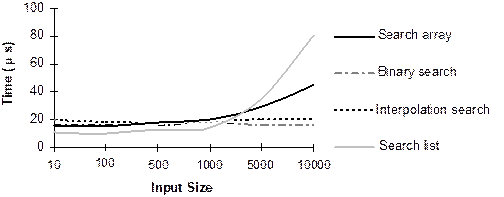
(a) Successful search

(b) Unsuccessful search
Fig. 13.9 Performance of different linear search
algorithms.
NONLINEAR
SEARCH TECHNIQUES
In
the last section of this chapter, we have learned searching methods when
elements are stored in a linear data structure such as array or linked list. We
also know that insertion/deletion operation with this data structure involves a
large number of data movements and hence time consuming. As a consequence, this
type of storage structure is not preferable in applications where frequent
insertion or deletion operations are involved. In order to avoid this problem,
programmers prefer to use nonlinear data structures such as tree, graph, etc.
In these type of data structures insertion and deletion operations are faster
compared to the linear data structure. Apart from this, it is also observed
that nonlinear data structures are preferable for faster search operation. In
this section, we shall study important searching methods those deal with
nonlinear data structures. All nonlinear searching methods discussed in this
chapter are classified as shown Figure 13.10. All nonlinear search techniques
can be classified into two categories: tree searching and graph searching. All
tree-based searching methods are involved with data, which are stored in binary
trees. In our tree search we consider
searching a binary tree and its variations. On the other hand, graph-based
searching methods deal with data, which are stored in a graph structure. A
graph structure is same as the tree structure except that the former is
acyclic. In the following subsections we cover all the searching methods shown
in Figure 13.10.
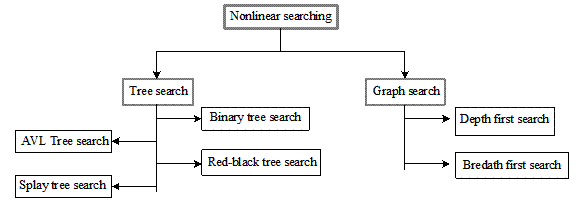
Fig. 13.10 Nonlinear searching techniques.
Binary Tree Searching
We
assume the prerequisite of
understanding binary tree, in particular, the storage representation of a
binary tree. In an abstraction, we consider a binary tree simply in the form of
a tree, where each node has at most two children. Each node stores an element.
Number of nodes in a binary tree is same as the number of elements from which a
given key element to be searched. A binary tree with 10 elements is shown in
Figure 13.11. Note that all nodes are unique, that is, no two nodes store same
numbers.
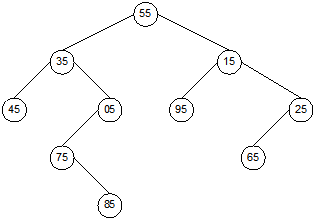
Fig. 13.11 A binary tree storing
10 elements.
Given a binary tree, our problem is to search whether
an element present in it or not. A simple method to do this is to traverse
every node in it and check whether the given element present in any node or
not. There are three ways that such a traversal can be done: preorder, inorder
and postorder traversals. All these three binary tree traversals are discussed
in Chapter 7, Section 7.4.3. Here, we present the preorder tree traversals only
from the searching perspective. Other tree traversals can be defined
accordingly. Searching an element stored
in a binary tree following preorder tree traversal is presented in the form of
algorithm BinaryTreeSearch.
Algorithm
BinaryTreeSearch
Input: A binary
tree with PTR as the pointer to a node and K is the element under search.
Output: Returns 1 if K is available, otherwise returns
NULL.
Remark: Algorithm follows preorder traversal and is defined
recursively.
Steps:
|
1. |
ptr = PTR
// Start from the
current node of the binary tree |
||
|
2. |
If (ptr |
||
|
3. |
|
If
(ptr→DATA = K) then // Visit: Check the element in
the current node |
|
|
4. |
|
|
Return (1) //
Return the status of search |
|
5. |
|
Else |
|
|
6. |
|
|
BinaryTreeSearch (ptr→LC) // Then search the left sub tree
in preorder |
|
7. |
|
|
BinaryTreeSearch (ptr→RC) // Then search the right sub tree
in preorder |
|
8. |
|
EndIf |
|
|
9. |
EndIf |
||
|
10. |
Stop |
||
Illustration of the algorithm BinaryTreeSearch
Suppose
ROOT is the pointer to the root node
of a binary tree. To search the binary tree, we call the algorithm BinaryTreeSearch with ROOT as an argument. The algorithm BinaryTreeSearch follows preorder
traversal and how the searching of 95 will take is explained in Figure 13.12.
The order in which different nodes are visited is labeled as 1, 2, …, 8. It is
observed that at 8-th visit we find the match. It can be noted that unlike the
preorder tree traversal the algorithm BinaryTreeSearch
does not visit all nodes and terminates as soon as it finds the match by
retuning 1 (Step 4). In case of an unsuccessful search however, it traverses
every node and finally returns with NULL.
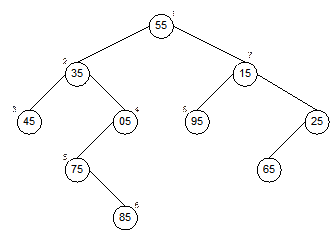
Fig. 13.12 Illustration of BinaryTreeSearch algorithm.
Analysis
of the algorithm BinaryTreeSearch
Let
us assume that the basic operation in the algorithm BinaryTreeSearch is the key
comparisons. The number of comparisons required in this method, in fact,
depends on the structure of tree. For example, let us consider three binary
trees as shown in Figure 13.13. Three skewed (also called degenerate) binary
trees are shown in Figure 13.13(a). In case of searching 95 in the trees we
need only 1 key comparison, whereas for the key 55 it requires 10 key
comparisons (see Figure 13.13(a)). Now, consider another extreme of the binary
tree shown in Figure 13.13(b). This is a complete binary tree and all levels
contain maximum number of nodes except possibly the last level. How many key
comparisons we need to search any element in it? Let us calculate this for a
binary tree with n nodes. Let us denote pi as the
probability that searching an element requires i number of key
comparisons. Since, number of key comparisons varies from 1 to n, we can
find average number of key comparisons as
![]()
Let
us assume that an element is equally probable in any nodes. With this
assumption we have
![]()
From
Equation 11.15 and Equation 11.16, we have on the average, number of key
comparisons
= ![]() =
= ![]()
Therefore,
with reference to the binary tree shown in Figure 13.13(b), we say that the
number of key comparisons, on the average ![]() 5. In fact, this
result (Equation 13.13(b) is true for any binary tree structures.
5. In fact, this
result (Equation 13.13(b) is true for any binary tree structures.
We now summarize the above results. Let T(n)
denotes the number of key comparisons required in a binary tree with n number of nodes in it.
Successful search
Minimum number of key comparisons
The
minimum number of key comparisons required is
T(n) = 1
Maximum number of key comparisons
The
maximum number of key comparisons required is
T(n) = n
Average number of key comparisons
On the average, number of key
comparisons required is
![]()
All
these results are tabulated with the big-oh asymptotic notation in Table 13.2.
Table 13.2 Summary of number of comparisons in the algorithm BinaryTreeSearch.
|
Number of
key comparisons |
Asymptotic
complexity |
Remark |
|
T(n) = 1 |
T(n) = O(1) |
Best case |
|
T(n) = n |
T(n) = O(n) |
Worst case |
|
|
T(n) = O(n) |
Average case |
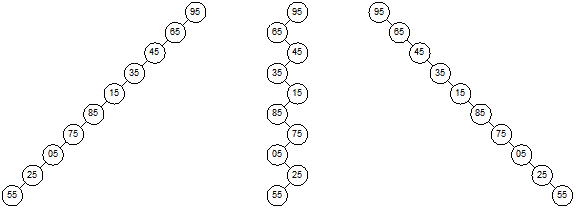
(a)
Three
skewed binary trees with same set of data
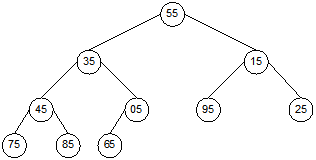
(b)
A
complete binary tree
Fig. 13.13 Analysis of BinaryTreeSearch algorithm.
Binary Search Tree Searching
Binary
search tree (also called binary sorted tree) is a special tree, where node
satisfies the following property.
If n is any node in the binary
search tree then the value of n is greater than any value in the left
sub tree and less than any value in the right sub tree (see Figure 13.14(a)).
Note that in a binary search tree two nodes with equal values are not allowed
(this never arise for a list of key elements, which are necessarily to be
unique).
Suppose, all elements are stored in the
form of a binary search tree and K be the element to be searched. The
searching operation begins at the root node. If the elements stored at the root
node then search is successful and search stops here else if K is less
than or greater than the element at the root node then we repeat the same
procedure but at the left or right sub tree, depending on whether K is
less than or greater than the element at the root node.
The above method can be precisely expressed with an
iterative definition as stated below. We assume that binary search tree is
represented with linked structure (Figure 13.14(b)). ROOT is the pointer
to the root node, and K the item to be searched.
//
Iterative definition of a binary search tree searching //
Algorithm
BinarySearchTreeSearch
Input: ROOT
is the pointer to the root node and K is the item to be searched.
Output: Print “Successful” or “Unsuccessful” message if K
is found or not, respectively.
Steps:
The same procedure of searching a binary search tree
is given below but with the recursive definition.
// Recursive definition of
binary search tree searching//
Algorithm
BinarySearchTreeSearch
Input: ROOT
is the pointer to the root node and K is the item to be searched.
Output: Print “Successful” or “Unsuccessful” message if the
key K is found or not, respectively.
Steps :
|
1. |
If (ptr =
NULL) then
// Termination condition |
||
|
2. |
|
Print “Unsuccessful” |
|
|
3. |
|
Return |
|
|
4. |
EndIf |
||
|
5. |
If (K =
ptr→DATA) then |
||
|
6. |
|
Print “Successful” |
|
|
7. |
|
Return |
|
|
8. |
Else |
||
|
9. |
|
If (K <
ptr.DATA) then |
|
|
10. |
|
|
BinarySearchTreeSearch(ptr→LCHILD, K) // Repeat at the left sub tree |
|
11. |
|
Else
// K > pt→DATA |
|
|
12. |
|
|
BinarySearchTreeSearch(ptr→RCHILD, K) // Repeat at the right sub tree |
|
13. |
|
EndIf |
|
|
14. |
EndIf |
||
|
15. |
Stop |
||
Note that the
routine as defined recursively should be called from a main routine with arguments
ROOT and K. The algorithms are straight forward and easy to
understand. Students are advised to exercise the algorithms with the binary
search tree shown in Figure 13.14(c) for the elements 54 and 95.
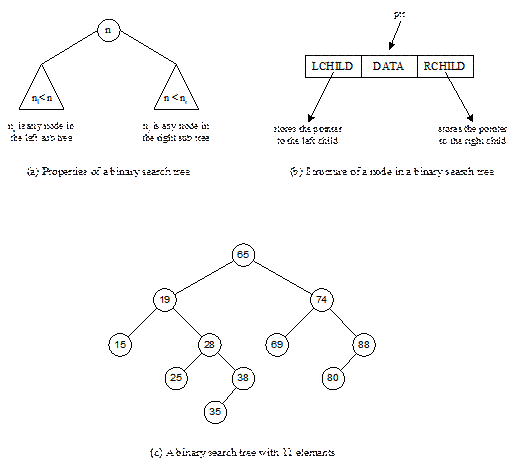
Fig. 13.14 Binary
search tree revisited.
Analysis
of the algorithm BinarySearchTreeSearch
Consider
a binary search tree with n key elements. To analyze the time complexity
of search operation in a binary search tree, we consider an extended binary
tree. For example, an extended binary search tree where square vertices are
drawn replacing all the NULL links is shown in Figure 13.15. With an extended
binary search tree, we can say that a successful search always terminates at an
internal node (drawn as circle) and an unsuccessful search always terminates at
a leaf node.
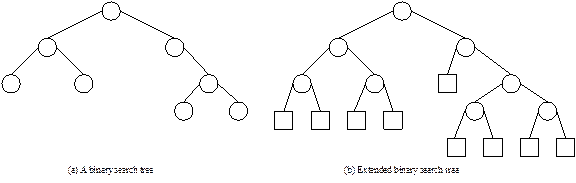
Fig. 13.15 A binary search tree and its extended binary search tree
version.
It is obvious that searching time depends on two
things: the position of the key in the binary search tree and height of the
binary search tree. For example, if the key is at the root then we are
fortunate to find that at the earliest. On the other hand, if the key is at the
last level then we are to visit all keys in the path starting from the root to
that node at the last level. Further, for a same set of keys binary search tree
is not unique rather it depends on the arrangement of the keys. Given a binary
search tree therefore, the search time depends on the structure of the tree as
well.
Following points are pertinent and useful in order to
analyze the complexity of the algorithm.
·
We assume that
the comparison of keys is the basic operation in the algorithm BinarySearchTreeSearch
(both iterative and recursive definitions). It may be noted that as we consider
key comparisons, so condition checks (termination in recursive or while loop in
iteration etc.) will not be taken into consideration.
·
While visiting a
node, for every unmatch it requires two comparisons. For every match (which
occurs at an internal node) it requires one comparison. For every unsuccessful
match (which occurs at an external node) it requires one comparison.
·
Successful search
terminates at an internal node. If successful search occurs after visit to m
number of nodes, then the total number of comparisons required is 2(m-1)+1=2m-1.
Here, first (m-1) nodes are visited corresponding to unmatch and the
last m-th node is visited to a match.
·
Unsuccessful
search terminates at an external node. If an external node visited after the
visit of m internal nodes, then number of comparisons required is 2×m+1=2m+1.
In order to analyze the algorithm BinarySearchTreeSearch,
we identify three cases of binary search tree structure: with maximum height,
minimum height and an arbitrary height in between minimum and maximum. These
three cases are corresponding to the three different cases in the complexity
analysis of binary search tree searching time. Suppose, there is a list of n
key elements and hence the binary search tree with n number of internal nodes. The
three cases of the BinarySearchTreeSearch algorithm are analyzed below.
Case 1: Binary search tree with maximum height
A
binary search tree with maximum height occurs if it is a skewed binary search
tree. Some skewed binary search trees are shown in Fig. 13.16 (a). We know that
the maximum height of a skewed binary search tree with n number of nodes
is given by:
hmax = n
Successful
search:
Let
us consider the case of successful search. Minimum number of comparisons occurs
when the key is matched at the first node (see Fig. 13.16(b)). Denoting S(n)
as the number of comparisons in case of a successful search in a binary search
tree with n number of nodes, we have the minimum number of comparisons as
Smin(n) = 1
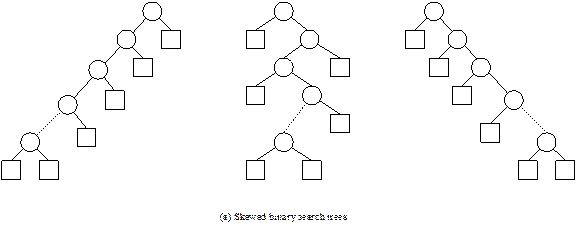
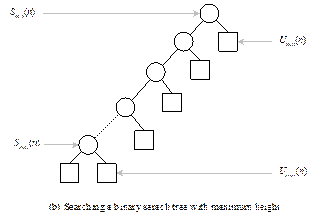
Fig. 13.16 Continued.
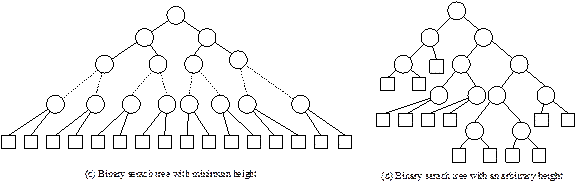
Fig. 13.16
Different binary search tree structures.
Now, maximum number of comparisons occurs when key
matches the internal nodes at the deepest level. Hence, the maximum number of
comparisons Smax(n) is given by
Smax(n) = 2(hmax-1)+1
= 2n-1
Since, hmax = n [see Equation 11.20]
Thus,
Smax(n) = 2n-1
Unsuccessful search:
Minimum number of comparisons occurs when the search
ends at the external node at level 1 (see Fig. 11.19(b)). Let U(n)
be the number of comparisons when the search is unsuccessful in a binary search
tree with n number of nodes. Thus, minimum number of comparisons in case
of unsuccessful search is
Umin(n)
= 2 + 1 = 3
Maximum number of comparisons occurs when the search
stops at an external node at the last level. The external node in this case at
the level (n+1)-th level, that is, in a path with n number of
internal nodes followed by the external node. Hence, the number of comparisons
is given by
Umax(n)
= 2×n + 1
Case 2: Binary search tree with minimum height
The
minimum height of a binary search tree (see Fig. 13.16(c) is given by
hmin =
![]()
With
this information in mind we can analyze the number of comparisons in case of
search is successful and unsuccessful as below.
Successful
search:
Following
the same argument as in Case 1, minimum number of comparisons is
Smin(n)
= 1
And
maximum number of comparison is
Smax(n)
= 2(hmin-1)+1
=
2![]() -1
-1
Unsuccessful
search:
Here,
the minimum number of comparisons occurs at the last level, which is hmin
+1 (see Fig. 13.16(c)). Hence, the number of comparisons is
Umin(n)
= 2hmin+1
=
2 ![]() +1
+1
Maximum
number of comparisons also occurs at an external node, which is at the last
level. Thus the number of comparisons is given by
Umax(n) = 2hmax+1
= 2 ![]() +1
+1
Case 3: Binary search
tree with an arbitrary height
This
is the case which is more realistic, in the sense that keys are usually appear
in a random order and thus resulting in a binary search tree of arbitrary
height (see Fig. 13.16 (d)) in between n
(maximum) and ![]() (minimum).
(minimum).
We know that the structure of a binary search tree is
decided by the initial ordering of the input list (that is, the order in which
elements in the list are inserted into a binary search tree starting from an
empty binary search tree). Let us assume that each of the n! possible orderings of the n
key elements are equally likely in building the binary search tree. We denote S(n)
the number of comparison done in average successful search and U(n)
the number of comparisons in the average unsuccessful search in a binary search
tree of n nodes. One interesting fact is that the number of comparisons needed
to find a key is exactly one more than the number of comparisons that are
required to insert that key into the tree. We therefore have a relationship
![]()
Let I and E are the internal and external path
lengths of an extended binary search tree
with n number of nodes, respectively. We can establish a relation
between S(n), I and U(n) and E as discussed below.
Since the algorithm BinarySearchTreeSearch does
two comparisons for each internal node except for the node that matches the
key, and note that the number of these internal nodes traversed is one more
than the number of edges. We therefore obtain the average number of comparisons
for a successful search with n number
of nodes in a binary search tree is given by
![]()
Here, ![]() denotes the average
path length of internal nodes. The subtraction of 1 corresponds to the fact
that one fewer comparison is required when the key matches the target node.
Thus,
denotes the average
path length of internal nodes. The subtraction of 1 corresponds to the fact
that one fewer comparison is required when the key matches the target node.
Thus,
![]()
For
an unsuccessful search, we know that it leads to any one of the leaf node in
the extended binary search tree. Since, there are (n+1) leaf nodes and all are equally likely, the average number of
comparisons for an unsuccessful search is given by
![]()
Further,
from Lemma 8.6, we know that
E = I+2n
Thus,
we get
![]()
And
from equation (11.32), we get
![]()
Combining
Equation 11.33, 11.34 and 11.35, we get
![]()
Finally,
we get
![]()
The
above equation is a recurrence relation
and can be solved as follows.
Writing (n-1)
for n, we get
![]()
Thus,
![]() = 4 + U(n-1)
= 4 + U(n-1)
or
![]()
Expanding
this recurrence relation, we get
![]() Assuming U(0) = 0
Assuming U(0) = 0
![]()
![]()
where ![]() is called the n-th Harmonic number.
is called the n-th Harmonic number.
Substituting
the value of U(n) in Equation 11.35, we get
![]()
= ![]() [After
simplification]
[After
simplification]
Since, the n-th
harmonic number can approximately be written as![]() , and for large values of n, taking
, and for large values of n, taking ![]() we get two important results mentioned below.
we get two important results mentioned below.
![]()
![]()
Above results are summarized
in Table 13.3.
Table 13.3 Summary of number of comparisons in the algorithm BinarySearchTreeSearch.
|
|
Successful search |
Unsuccessful search |
Remark |
||
|
Minimum number of comparisons |
Maximum number of comparisons |
Minimum number of comparisons |
Maximum number of comparisons |
||
|
Case 1 |
1 |
|
|
|
Best |
|
Case 2 |
1 |
2n-1 |
3 |
2n+1 |
Worst |
|
Case 3 |
1 |
|
|
|
Average |